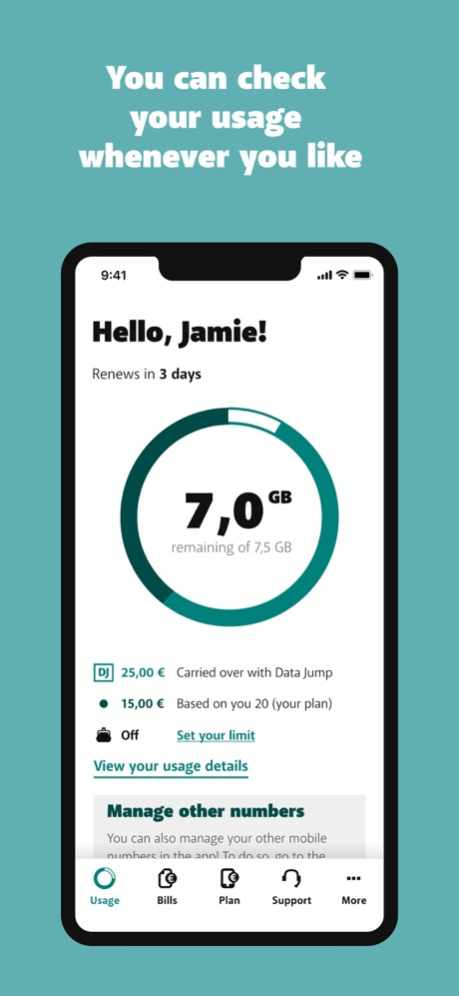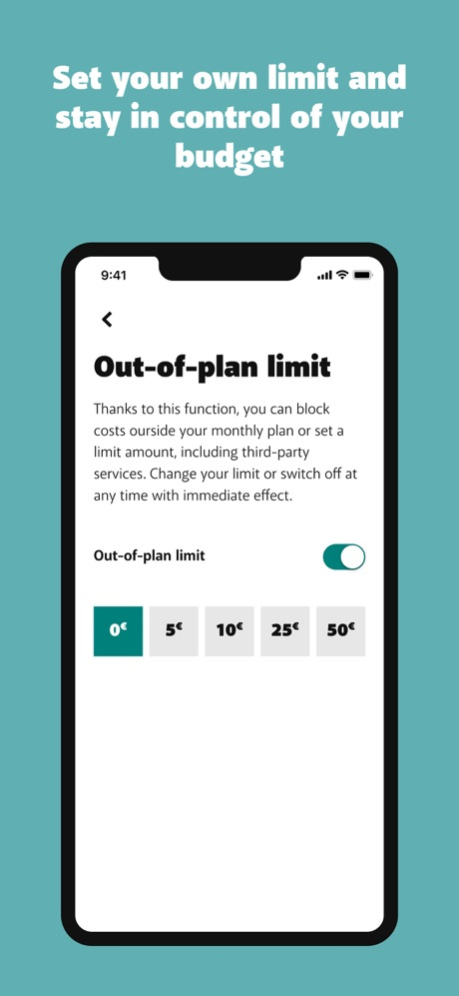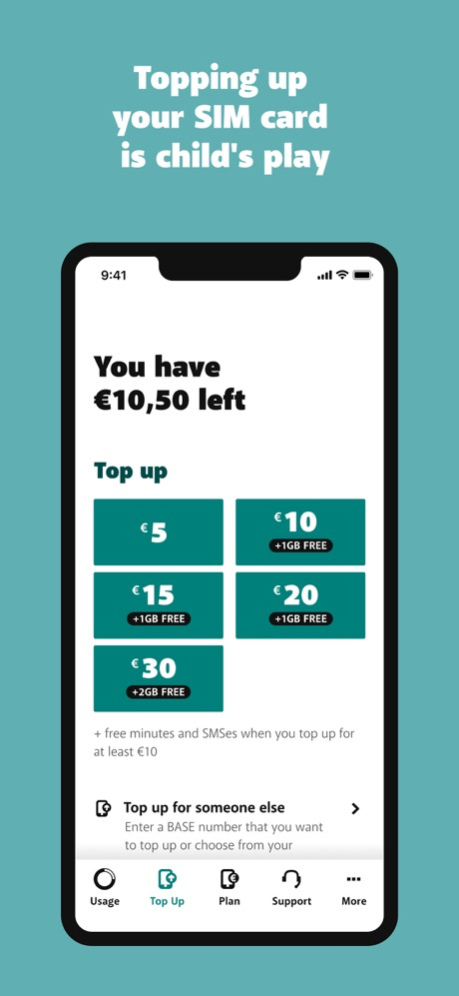My BASE 3.16.1
Continue to app
Free Version
Publisher Description
Download the free My BASE app and arrange everything as easily as in the shop. Order, activate and manage your SIM card and/or tariff plan from your easy chair! 400,000 other satisfied users have already taken the step!
With the My BASE app it's easy to become a customer and stay in control of your monthly plan or prepaid card:
- Keep tabs on your usage and set an out-of-plan limit or usage notifications
- Check and pay your bills or invoices
- Become a new BASE customer
- Top up your prepaid card or someone else's
- Compare your tariff plan and easily switch to a plan that better suits you
- Manage your options and personal data
- Find the answer to your questions or contact us
- Find a BASE Shop near you
- And much more…
General conditions:
The My BASE app is only accessible for BASE customers via the BASE network or via Wi-Fi. The app is free to download and use. The price of the data usage depends on your monthly plan or prepaid card. Don't worry though, the My BASE app uses very little data.
Mar 11, 2024
Version 3.16.1
BASE continues to improve the My BASE app. You can now buy a new eSIM, and also swap your current SIM to an eSIM. Choose a monthly plan or prepaid card, register as a new customer, download and activate your eSIM, and you’re ready to surf and call on the BASE network. All in the app and in less than 2 minutes. We have also improved the overall user experience and fixed a few bugs.
About My BASE
My BASE is a free app for iOS published in the System Maintenance list of apps, part of System Utilities.
The company that develops My BASE is BASE Company. The latest version released by its developer is 3.16.1.
To install My BASE on your iOS device, just click the green Continue To App button above to start the installation process. The app is listed on our website since 2024-03-11 and was downloaded 0 times. We have already checked if the download link is safe, however for your own protection we recommend that you scan the downloaded app with your antivirus. Your antivirus may detect the My BASE as malware if the download link is broken.
How to install My BASE on your iOS device:
- Click on the Continue To App button on our website. This will redirect you to the App Store.
- Once the My BASE is shown in the iTunes listing of your iOS device, you can start its download and installation. Tap on the GET button to the right of the app to start downloading it.
- If you are not logged-in the iOS appstore app, you'll be prompted for your your Apple ID and/or password.
- After My BASE is downloaded, you'll see an INSTALL button to the right. Tap on it to start the actual installation of the iOS app.
- Once installation is finished you can tap on the OPEN button to start it. Its icon will also be added to your device home screen.